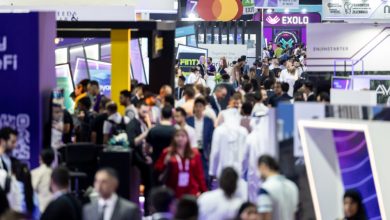How to Identify SEO Issues and Solve Them for Shopify Stores

In the competitive world of e-commerce, ensuring your Shopify store ranks well on search engines is crucial for attracting organic traffic and driving sales. Conducting a thorough Shopify SEO audit plays a pivotal role in this. However, identifying and solving SEO issues can be challenging. This guide provides a detailed and structured approach to help you identify and address SEO problems specific to Shopify stores.
Table of Contents
- Introduction
- Understanding the Basics of Shopify SEO
- Common SEO Issues in Shopify Stores
- Site Speed
- Duplicate Content
- Poor Mobile Optimization
- Broken Links
- Inefficient Use of Keywords
- Missing or Poor Meta Tags
- Tools for Identifying SEO Issues
- Step-by-Step Guide to Solving Shopify SEO Issues
- Improving Site Speed
- Resolving Duplicate Content
- Enhancing Mobile Optimization
- Fixing Broken Links
- Optimizing Keywords
- Refining Meta Tags
- Regular SEO Maintenance Tips
- Conclusion
Introduction
SEO is a continuous process that involves improving your store’s visibility on search engines. This article will guide you through the process of identifying and fixing common SEO issues in Shopify stores, ensuring your site ranks higher and attracts more visitors.
Understanding the Basics of Shopify SEO
Shopify SEO involves optimizing various elements of your online store to make it more appealing to search engines like Google. Conducting a Shopify SEO audit is the first step in this process. Key components include:
- Keywords: Words and phrases that potential customers use to find products.
- Meta Tags: HTML tags that provide information about your web page to search engines.
- Content: Product descriptions, blog posts, and other written material on your site.
- Backlinks: Links from other websites to your store.
Common SEO Issues in Shopify Stores
Site Speed
Site speed is critical for both user experience and SEO. A slow-loading site can lead to high bounce rates, negatively impacting your search engine rankings.
Duplicate Content
Duplicate content can confuse search engines, leading to lower rankings. This often occurs in product descriptions or when similar products have different URLs.
Poor Mobile Optimization
With the increasing use of mobile devices for shopping, having a mobile-optimized site is essential. Google also prioritizes mobile-friendly sites in its rankings.
Broken Links
Broken links can frustrate users and harm your SEO. They make your site look unprofessional and can lead to lower rankings.
Inefficient Use of Keywords
Using the wrong keywords or not using enough keywords can prevent your site from appearing in relevant search results.
Missing or Poor Meta Tags
Meta tags, including titles and descriptions, help search engines understand what your page is about. Poorly written or missing meta tags can hinder your SEO efforts.
Tools for Identifying SEO Issues
Several tools can help you identify SEO issues in your Shopify store:
- Google Analytics: Provides insights into your site’s traffic and user behavior.
- Google Search Console: Helps identify issues with indexing, site performance, and security.
- Ahrefs: Offers comprehensive SEO analysis, including backlinks and keyword performance.
- Screaming Frog: Crawls your site to find technical SEO issues like broken links and duplicate content.
- PageSpeed Insights: Analyzes your site’s speed and provides recommendations for improvement.
Step-by-Step Guide to Solving Shopify SEO Issues
Improving Site Speed
- Optimize Images: Use compressed images to reduce load times without sacrificing quality. Tools like TinyPNG can help.
- Minimize HTTP Requests: Reduce the number of elements on your page (images, scripts, CSS files) to speed up loading.
- Enable Browser Caching: Allow browsers to store cached versions of your site to speed up future visits.
- Use a Content Delivery Network (CDN): Distribute your content across multiple servers to reduce load times.
Resolving Duplicate Content
- Canonical Tags: Use canonical tags to tell search engines which version of a page is the master copy.
- Unique Descriptions: Write unique descriptions for each product and page.
- 301 Redirects: Redirect duplicate pages to the main page to consolidate SEO value.
Enhancing Mobile Optimization
- Responsive Design: Ensure your Shopify theme is responsive, meaning it adjusts to different screen sizes.
- Mobile-Friendly Navigation: Simplify navigation for mobile users with clear, easy-to-tap buttons.
- Accelerated Mobile Pages (AMP): Implement AMP to create fast-loading mobile pages.
Fixing Broken Links
- Regular Audits: Use tools like Screaming Frog to regularly check for and fix broken links.
- Redirects: Set up 301 redirects for broken links to relevant, working pages.
- Update Internal Links: Regularly review and update internal links to ensure they point to active pages.
Optimizing Keywords
- Keyword Research: Use tools like Google Keyword Planner to find relevant keywords with high search volume and low competition.
- Keyword Placement: Place keywords in strategic locations, including titles, meta descriptions, headers, and product descriptions.
- Long-Tail Keywords: Target long-tail keywords to attract more specific and less competitive traffic.
Refining Meta Tags
- Title Tags: Write concise, descriptive titles that include primary keywords and are within 50-60 characters.
- Meta Descriptions: Craft compelling meta descriptions with keywords, keeping them under 160 characters.
- Alt Text for Images: Use descriptive alt text for images to improve accessibility and SEO.
Regular SEO Maintenance Tips
- Content Updates: Regularly update your content to keep it fresh and relevant.
- Monitor Analytics: Use Google Analytics and Search Console to monitor your site’s performance and identify new issues.
- Backlink Building: Continuously build high-quality backlinks to improve your site’s authority.
- Stay Updated: Keep up with the latest SEO trends and algorithm updates to ensure your strategies remain effective.
Conclusion
SEO is an ongoing process that requires consistent effort and attention. By conducting a thorough Shopify SEO audit and solving common SEO issues in your Shopify store, you can improve your search engine rankings, attract more organic traffic, and ultimately increase your sales. Use the tools and strategies outlined in this guide to optimize your Shopify store and stay ahead in the competitive e-commerce landscape.
For more detailed information, consider exploring resources from authoritative SEO websites such as Moz, Search Engine Journal, and Google’s own webmaster guidelines. These sources provide in-depth knowledge and updates on the latest SEO practices.